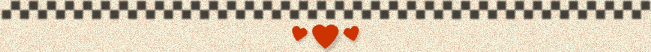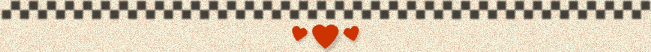|
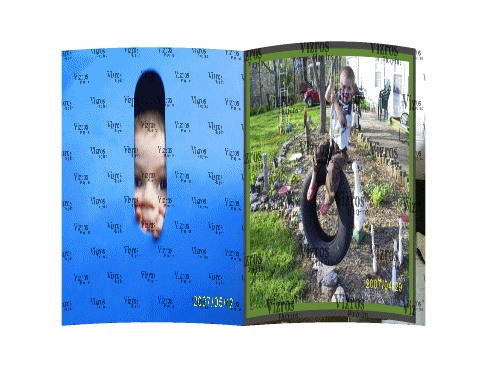
|
| My photo album. I will soon add more photos to the book |

|
| Nothing but effects used in making this one |
|
|
|
| My charm bracelet. I made the bracelet myself. I will add more charms along the way. |

|
| Me with Blue eyes and a daisy. I love daisies. |
|
|
|
| This one i did from my memory of a tut that I provided in the first section. |

|
| My husband, I put him where he wants to be. |
|
|

|
| I created this frame, I call it chalkboard |
|
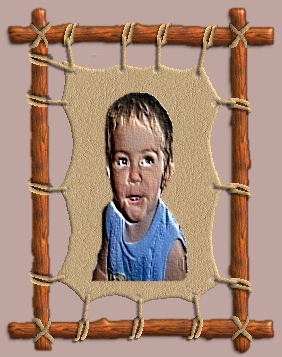
|
| I have dream catchers all over my livingroom, but none like this. |
|
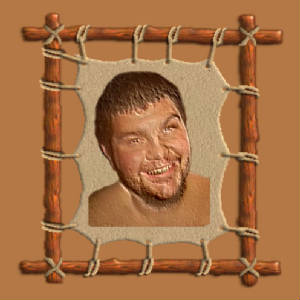
|
| Phillip, my true love, I'll love him forever and always |
|
|

|
| This is a picture of my son inside bubbles. So cute... |
|
|

|
| We call him Bubba |
|
|

|
| My first globe, I didn't know how to animate yet...lol |
|
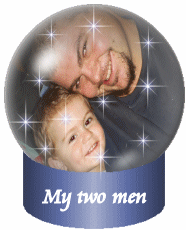
|
| My two men. I'd be nothing without them. |
|

|
| My Bubba Christmas Tree |
|
|
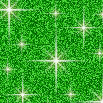
|
| My green glitter that I created myself |
|
|
| I used an animated flower and just put a picture of bubba on the first two and last two frames |
|
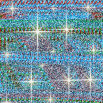
|
| My multi-colored glitter that I created myself |

|
| Christmas twinkle frame. Christmas '06' |
|
|
|
| Falling Leaves and a pond |

|
| I created the moon, the clouds and the frame, but got the idea from a picture that was sent to me. |
|