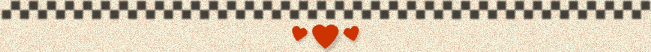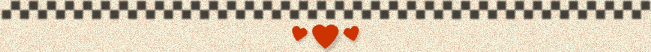First open a new image 500x200 transparent
get your text tool and changed your settings to create as
vector direction - horz and down
Font comic sans, color of chose, and typed out my words. Use any size that fits your desire.
Then
add a new raster layer and with the same setting type out the same word but bigger size using the font A&S sign writer
and a second color of chose. Then make raster 1 layer active and duplicate the layer twice to have a total of three
layers with the first font. Then duplicate Raster 2 layer twice to have a total of 6 layer all together. Now hide
all the layers except Raster 1. Now add noise. Adjust/add/remove noise/add noise. Put in the settings 70 and monochrome
clicked and uniform is dotted. Click okay and do the same for both copys of raster1, Only change the noise by 5. So
for the first one it's 70 the next one will be 75 and the third one 80. Do the same for the other three layers. Now
add a new raster layer (Raster 3) and add a tube of chose. I drug the tube layer to the bottom and moved it where it
looked nice and renamed it tube. Add new raster layer (Raster 4) and flood fill black or color of chose and drag to the bottom.
Now rename layers as such
3 - ( 2nd duplicate of raster 1) (*)- description of layer- don't rename whats in the paren.
( ) Only the numbers and words before the - ( ).
2 - ( 1st duplicate of raster 1)
Raster 1 -
( raster 1)
3 - ( 2nd duplicate of raster 2)
2 - ( 1st duplicate of raster 2)
Raster 2 - ( raster 2)
Tube - (tube
of choice)
Black or color of chose - ( flood fill of chose)
Okay now hide both number 3 layers and both
number 2 layers, leaving only the raster 1, raster 2, the tube layer and the color layer visible.
Copy merged
Paste
as new animation in animation shop
Go back to psp and unhide both number 2 layers and hide the raster one
and raster two layers leaving the two number
2 layers the tube layer and the color layer visible
Copy merged
Paste
after current frame in animation shop
Go back to psp and Unhide both number 3 layers and hide both number 2 layers
leaving only both number 3 layers, the tube layer and the color layer active.
Copy merged
Paste after current frame
in a.s. You should now have a total of three frames in animation shop. Right click each one and find the frame properties
and change each one to 20 and click view animation and vwalah.
Any question of if you get stuck email me at
Phillip102604@yahoo.com.